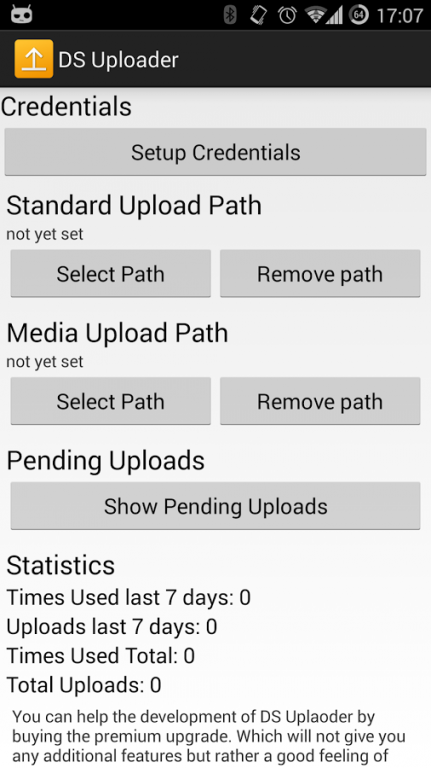DS Uploader 1.7
Free Version
Publisher Description
Please Note: This is a third-party app for your DiskStation and is not created from Synology.
DS Uploader is a separate upload utility for Synology DiskStation owners that makes it possible to easily and quickly upload files to the disk station or queue them for later upload on a WifI connection.
It has two main modes.
Separate File Upload
Files can be uploaded to the DiskStation by sharing them with the application. Simply select files or text data and choose the "share with" option of the respective app. When you choose DS Uploader you can choose a folder on one of your shares on DiskStation. You can even present a standard folder to always upload your files to the same directory.
File uploads will only occur in case there is a WiFi connection established. In other cases DS Uploader will remember the files to be uploaded and upload them once a WiFi conenction has been established.
Automatic Media Upload
In case you select a path for automatic media upload in the settings screen. DS Uploader will watch your media library for additions and automatically upload these files to the specified folder. This makes it easy to keep the pictures taken in sync with your device.
This service will only run in case you select a directory in the config screen. Otherwise DS Uploader will have no background services running.
Requested Permissions and why they are needed:
- Internet: DS Uploader needs this to connect to the network and your DiskStation.
- Network State: DS Uploader needs this to know whether you are connceted to a WiFi or not.
- Read Storage: DS Uploader needs this to access files on your storage system that you want to get uploaded.
- Write External Storage (on devices prior to Android 4.3): When you upload files from data streams to your server it is not guaranteed that this data will still be there when we try to later upload it to your DiskStation. Therefore we create a local copy of the file in a cache folder on your SD card (deleting it once it has been uploaded). Writing to this cache needs a permission to write to your SD card on devices prior to Android 4.3. We don't write anywhere else on your SD card.
- Boot Completed: To restart the media checking service in the background once the device is restarted this is needed.
- In-App Purchase: If you use the app very frequently we will display a small nag screen prior to frequent uploads and ask you to support the app development by buying DS Uploader for a small amount. You can always chose to ignore the nag screen and the app will still work fully. Thank you for your help!
About DS Uploader
DS Uploader is a free app for Android published in the System Maintenance list of apps, part of System Utilities.
The company that develops DS Uploader is PajeSystems UG (haftungsbeschränkt). The latest version released by its developer is 1.7.
To install DS Uploader on your Android device, just click the green Continue To App button above to start the installation process. The app is listed on our website since 2016-12-30 and was downloaded 17 times. We have already checked if the download link is safe, however for your own protection we recommend that you scan the downloaded app with your antivirus. Your antivirus may detect the DS Uploader as malware as malware if the download link to de.pajesystems.synologyuploader is broken.
How to install DS Uploader on your Android device:
- Click on the Continue To App button on our website. This will redirect you to Google Play.
- Once the DS Uploader is shown in the Google Play listing of your Android device, you can start its download and installation. Tap on the Install button located below the search bar and to the right of the app icon.
- A pop-up window with the permissions required by DS Uploader will be shown. Click on Accept to continue the process.
- DS Uploader will be downloaded onto your device, displaying a progress. Once the download completes, the installation will start and you'll get a notification after the installation is finished.